Bombs n' Mines
A downloadable game
A Micro 2-4 Player Board Game for Extra Credits Jam #3
Theme: “Cycles”
Produced and Written by Joshua McMillan
Game Manual Version 1.0
Table of Contents:
- Introduction
- Assembly and Setup
- Board Layout and Parts
- Board Space Descriptions
- Game Piece Descriptions
- Playing the Game
- Goal
- General Play
- HQ Cards
- Board Events
- Cave-ins
- Moving/Placing TNT
- Moving/Placing Rock Piles
- Entering a Player Base
- Switches and Junctions
- Extra (Credits)
- FAQ
- Credits
1. Introduction
Thanks for choosing to play "Bombs n' Mines"! It was originally intended to be a crazy single-player video game that ended up ultimately falling apart (I was a solo developer.) To recoup the effort, I built this game in 8 out of a possible 100 hours for Extra Credits Game Jam #3 using assets and concepts from the original game it was derived from. With the theme being "Cycles", I never imagined it would ring truer than cycling from developing a video game to creating a board game. A board game that ask players to cycle through the board’s layout and cycle between offense and defense in the battle to the finish!
2. Assembly
- Download and print out the files "Deck_Sheet.pdf" (HQ Cards) and "Parts_Sheet.pdf" (Board Sections and Game Pieces)
- Note: The download folder does NOT include the manual. Please refer to the Itch.io game page for full manual.
- Carefully cut out each Card, Board Section, and Game Piece
- Assemble the Minecart, TNT, and Rock Pile Game Pieces.
- Fold each side in towards each other, with the decorations facing out.
- Tape the sides together using clear tape. It should have a hollow bottom.
3. Board Layout
The board consists of four giant segments referring to as "Sectors". Each one is colored to the player colors (red, green, blue, and yellow.) They all come together to form the board, with the white arrows facing each other.
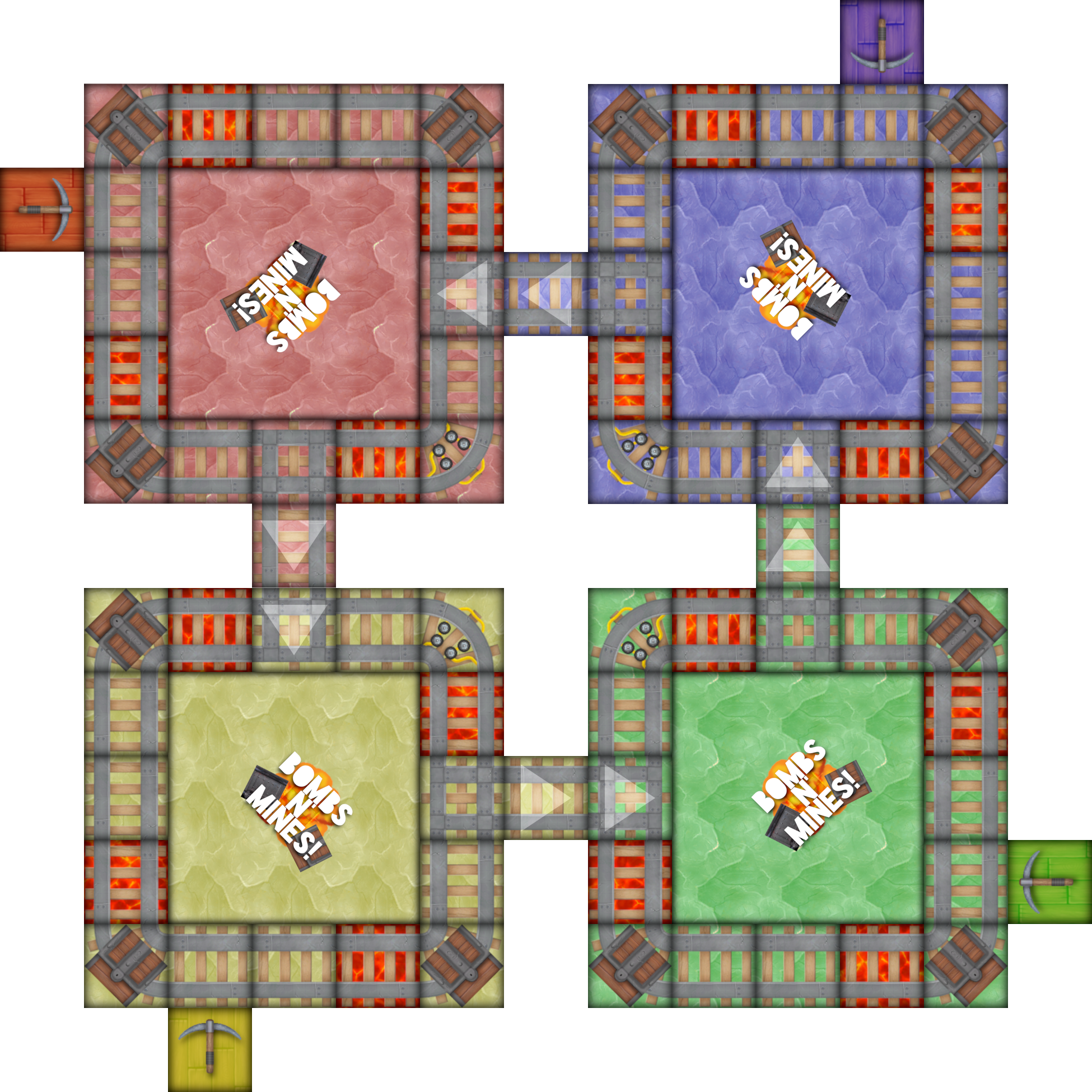
Don't tape the sectors together! They are designed to be able to create different configurations for 2 and 3 player setups.
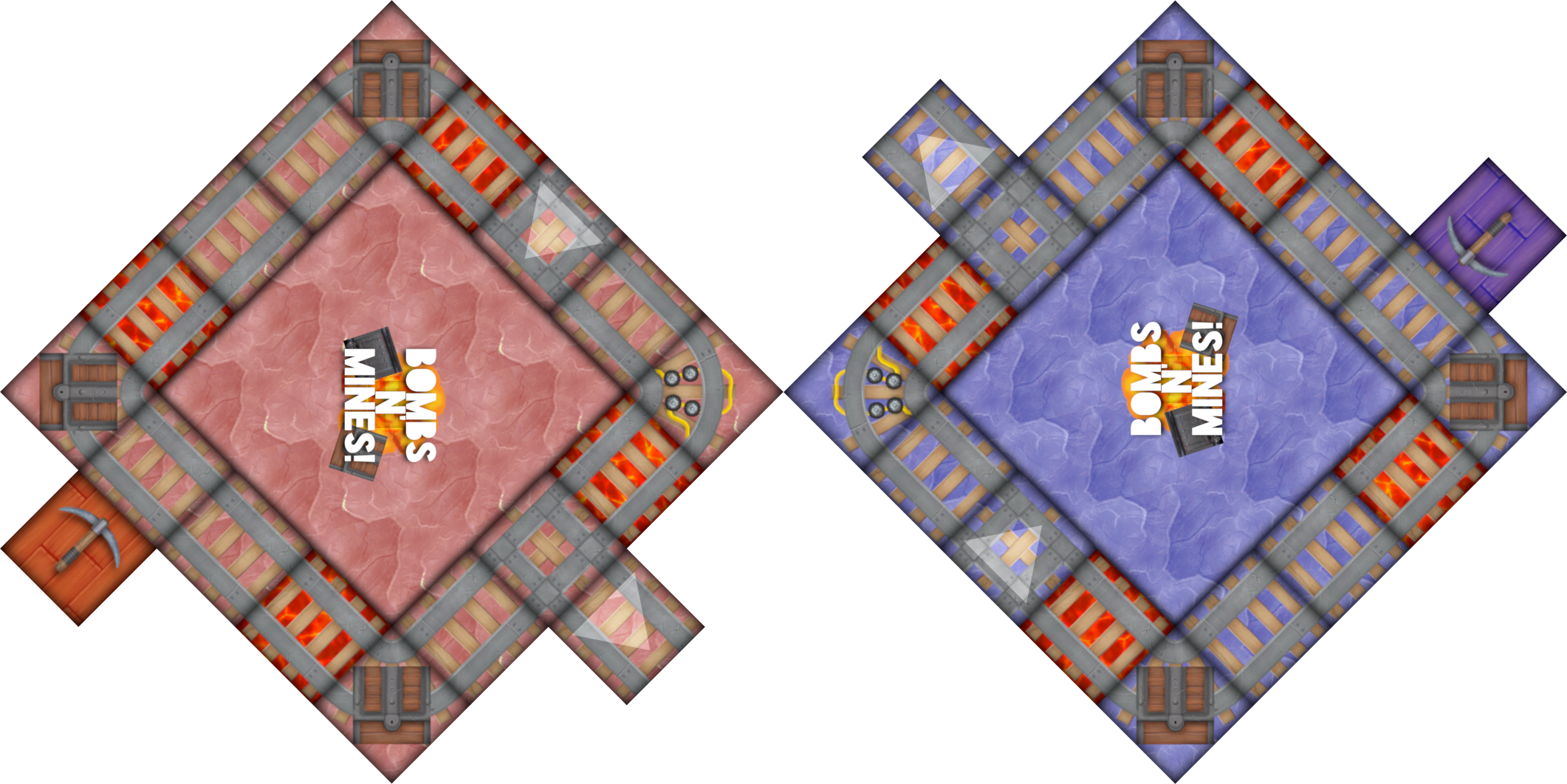
Space Descriptions:
Game Pieces
- Minecarts: Colored Player Tokens that move around the board.
- TNT - Defense Token drawn by HQ Cards
- Rock Pile - Defense Token drawn by HQ Cards
4. Playing the Game
Goal:
The goal is to eliminate all other players by moving your cart into their Player Base without their carts getting to yours. When a cart reaches a Player Base, that player loses. Last one standing wins! (See Board Events for specific details on entering Player Bases.)
Setup:
Each player gets a Minecart and places it on their Player Base. The deck of HQ Cards are shuffled (as best as you can with paper!), then stacked face down in a pile (could be placed in the middle of one of the sections.) The TNT and Rock Pile Pieces may be set to the side of the Board until they are needed.
Players then take turns rolling the die for determining turn order. Highest roll starts first and turns go counter-clockwise.
General Turn:
Players start their by turn by playing a card (if they have one) and then moving. Movement consists of rolling a single standard 6-sided die, and all movement is conducted counter-clockwise around Sectors and the board.
Headquarter (HQ) Cards:
When a player lands on an HQ Space, they draw an HQ Card.
These cards have immediate effects and are immediately discarded:
- Junction Maintenance - Advances player to the Junction Space in the Sector the player's Minecart is in.
- Throw the Switch - Advances player to the Switch Space in the Sector the player's Minecart is in.
- Misplaced Detonation - Triggers a "Cave-In" Event for the Sector. (See Board Events.)
- TNT Supply Card - Allows player to move/place a TNT Piece (See Board Events).
- All Gobbed Up - Allows player to move/place a Rock Pile (See Board Events).
These cards can be kept (but not played until the following turn):
- Emergency Switch - Allows a player to toggle any switch on the board.
Fun Fact: The term "gobbing" is a mining term used to describe excess rock that's been removed from digging areas and stacked for support.
Board Events:
- Cave-Ins
- When a Cave-In has been triggered, it effects the Sector where the player has their Minecart at. The mine is collapsing, and everyone in the vicinity needs to evacuate per protocol. All players in the Sector must move their Minecarts to the Sector's Exit Space, regardless of the current Junction Space for the Sector.
- Moving/Placing TNT Pieces
- When a player is prompted to move/place a TNT Piece, they may choose whichever one they want and can place it wherever an Open Space is available, so long as that space has no other Game Pieces occupying that space.
- If a player lands on a space occupied by the TNT, their Minecart "explodes", and must be returned to their Player's Base. The TNT is consumed and is removed from the Board.
- Moving/Placing Rock Piles
- When a player is prompted to move/place a Rock Pile Piece, they may choose whichever one they want and can place it wherever an Open Space is available, so long as that space has no other Game Pieces occupying that space.
- If a player has a movement count (e.g. rolled a 6 and the Rock Pile is at roll 4), they cannot go past it, and must wait in the space leading up to it (e.g. space 3), ending their turn. On the next turn, the Rock Pile is consumed and is removed from the board.
- Entering a Player Base
- This is the target goal, though it's not as simple as one may think. One must have exactly the roll needed in order to enter the Player Base (e. g. player rolls a 6, must reach the space adjacent to the Player Base on move 5, and move into the Player Base on move 6).
- Success in entering a Player Base results in the Player's Minecart exploding, and the other Player is out of the game. The Sector remains in play.
- Alternate House Rules: For a quicker game, when a Player is out, their Sector may be removed from the game.
Switches and Junctions
- Junction Spaces serve as the gateway into the next Sector. They can be unlocked or locked, and all Junctions start out locked. If they are locked, Junctions send players towards the Switch Space near the center. If they are unlocked, Junctions send players into the next Sector.
- Switches are the means by which to interact with Junction Spaces. Landing on a switch toggles Junctions between locked and unlocked.
Developer's Note: Currently, there is no system that visibly shows whether a Junction is locked/unlocked. If you have feedback on how it could be a thing, leave a comment and let me know!
5. Extra (Credits)
FAQ:
(Nothing here. Please let me know if you have any questions!)
Credits:
Jam Host:
Extra Credits (Love you guys!)
Family:
For putting up with my coding shenanigans!
Graphics:
"Big Pack of Hand Painted Tiling Textures"
Created/Compiled under Public Domain by dummyfish
Place of Sleep:
My Bed (used somewhat infrequently throughout the event!)
Creator and Sustainer of the Universe:
God (for creating and loving the World, and giving me talents in game design. I know many may disagree with this, and I'm okay with that :) )
| Status | Released |
| Category | Physical game |
| Author | Josh McMillan |
Download
Install instructions
When's the last time you read the manual? In case you want to play without any idea how to play, I'll just post the most essential steps below, copied straight from the manual:
2. Assembly
- Download and print out the files "Deck_Sheet.pdf" (HQ Cards) and "Parts_Sheet.pdf" (Board Sections and Game Pieces)
- Note: The download folder does NOT include the manual. Please refer to the Itch.io game page for full manual.
- Carefully cut out each Card, Board Section, and Game Piece
- Assemble the Minecart, TNT, and Rock Pile Game Pieces.
- Fold each side in towards each other, with the decorations facing out.
- Tape the sides together using clear tape. It should have a hollow bottom.
Development log
- When Minecarts Crash: A Postmortem on "Bombs n' Mines"Mar 06, 2019
- Manual Update!Mar 05, 2019

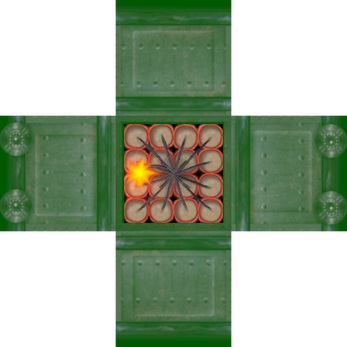
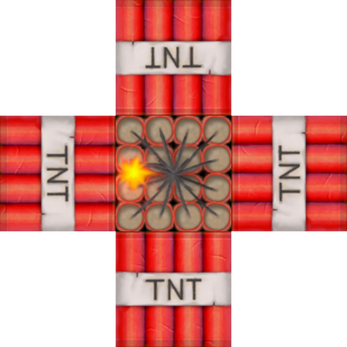
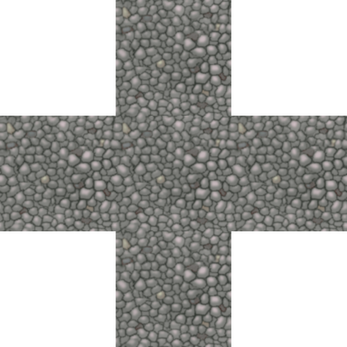
Leave a comment
Log in with itch.io to leave a comment.